It’s important for a manager to know what their team members are working on, and to understand how that work is going. Still, how you get that information matters. Turning every standup into a status update or constantly checking in with engineers can be disruptive to developers’ flow, and can make your team members feel like you’re micromanaging their every move.
Status updates of this kind are also not productive for an individual contributor — you may need visibility into your team’s workflow, but looping you in isn’t providing value to your engineers. When your team stops what they’re doing to give you basic information, they’re not getting much out of the exchange.
If you get the visibility you need from data that already exists in your engineering workflow, you can dedicate your 1 on 1s, standups, and check-ins to higher-value interactions, whether that’s team-building, problem-solving, innovation, or professional development. Your team will be happier and more productive, and you’ll be able to use your meetings and conversations to make a bigger impact on your organization — and to empower your developers to do the same.
Get Visibility With Data, Not Check-Ins
Of course, you still need a sense of what everyone’s working on and how it’s going. Get that basic information from a data-based platform like Velocity, which gathers key information from your existing engineering workflow. You’ll be able to quickly get a sense of what each developer is working on and check that against your expectations of your team’s priorities and workload.
With that information, you can determine the best course of action for supporting your team.
When things are running smoothly, it’s likely best to take a step back and let your developers manage their own work. There may be opportunity for improvement — there always is — but that’s what retros are for. If you’re running effective retrospectives after each project or sprint, your team will still find opportunities to keep doing better.
Look For: A low PR Cycle Time, which indicates that Pull Requests are moving through your software development pipeline quickly and efficiently.
In the middle of a sprint, however, you’ll want to focus on work that isn’t going as planned, rather than work that meets your expectations. With Velocity, for example, you can easily surface at-risk Pull Requests — PRs that are exceedingly large, have been open for long periods of time, or are taking up the attention of multiple members of your team. Some PRs are naturally larger and more complex, and that’s ok. But in some cases, these characteristics are red flags, signs that your team members could use your support. If you follow up on at-risk units of work, you’re likely to find opportunities to help your team members resolve bottlenecks or tackle challenges. You’ll enter meetings already informed, and you’ll be able to keep conversations focused and productive.
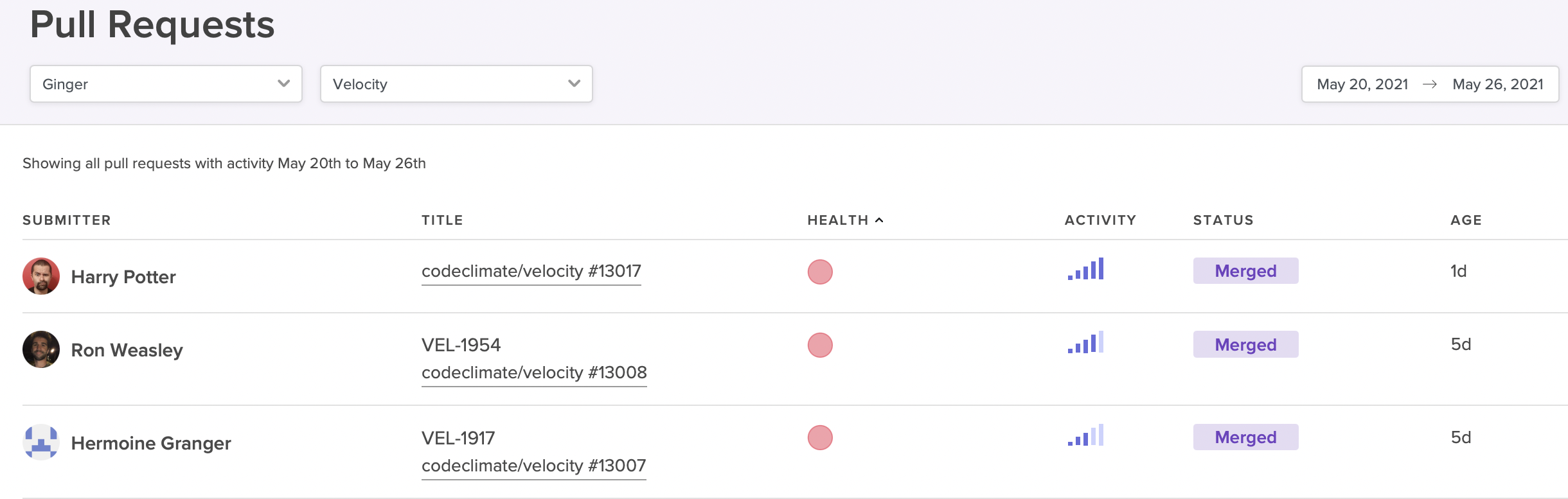
The Pull Requests report can help you easily surface at-risk PRs.
Look For: PRs that are exceedingly large, have been open for long periods of time, or are taking up the attention of multiple members of your team. (A Software Engineering Intelligence platform can help you easily surface at-risk PRs like these, based on information that already exists in your VCS or other engineering tools.) Some PRs are naturally larger and more complex, and that’s ok. In some cases, these characteristics are red flags. Talk to your team about any concerning PRs to determine whether your developers could use your support.
Use Data Responsibly to Avoid Becoming Big Brother
Even managers who barely think twice about interrupting an engineer’s workday to ask for an update worry that digging into data from their engineering workflow may feel invasive. The key to maintaining your team’s trust and fostering a greater sense of autonomy lies not in whether you have access to data, but how you use it. As a leader, it’s your responsibility to cultivate a culture of transparency and safety where metrics are used responsibly and constructively.
When Velocity customer La Haus introduced engineering metrics at their organization, CTO and Co-Founder Santiago García was careful to put them in perspective: “I spoke about Velocity and Cycle Time — how you measure a process, not people. And how you improve a process. I said to the team, ‘I’m going to start measuring the team just to measure the process and improve it. I’m not measuring individuals.’” With this groundwork, the team could surface key information about its workflow without constant check-ins and shoulder taps. As a result, they refined their processes and doubled their productivity, slashing their Cycle Time from 72 hours to 30 hours.
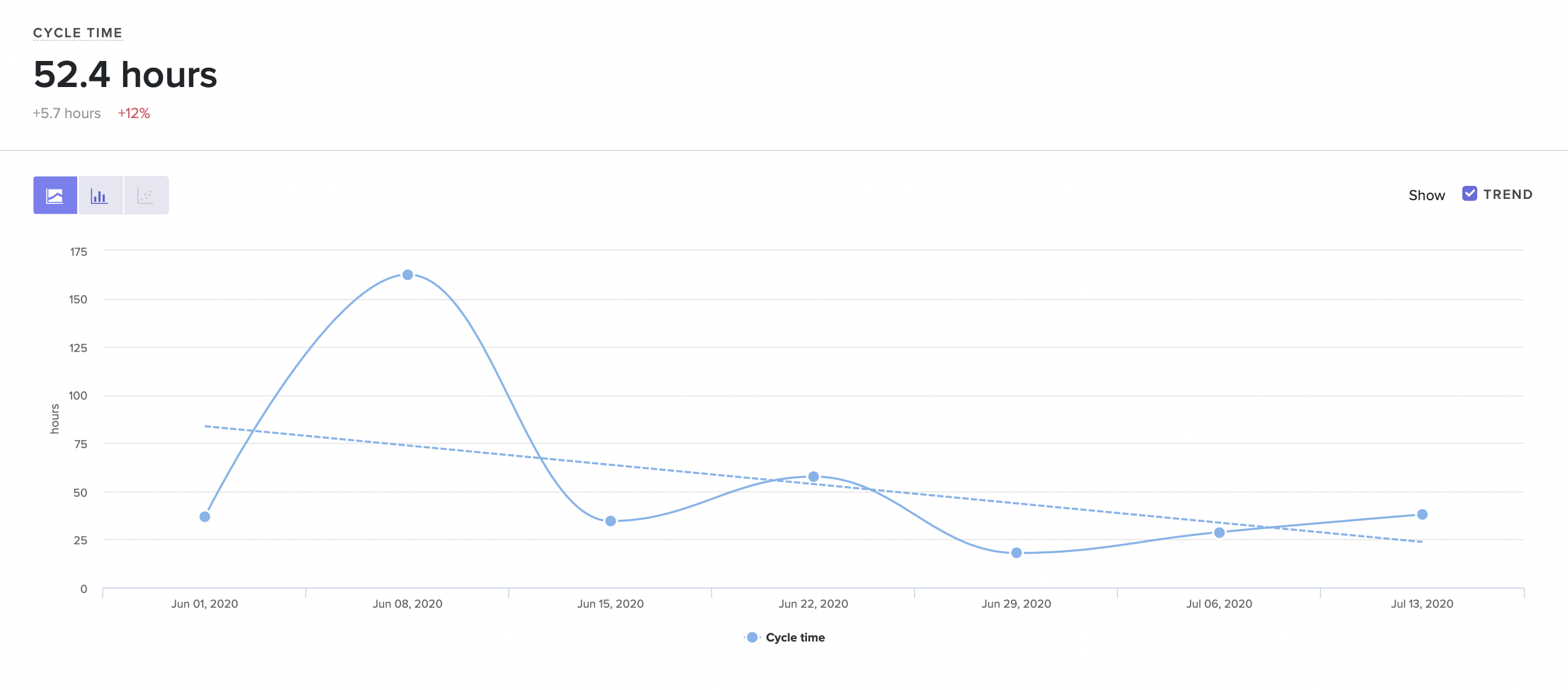
Velocity can help you visualize trends in the way your team is working.
When bringing data into your organization, it’s important to remember that:
- Data must be used with transparency. Your team members should know what information you’re looking at, who else has access to it, and how you plan to use it. Make sure you communicate openly and honestly about any plans you have to introduce data, and your goals for bringing data into your organization.
- Data should enhance, not replace conversations. Data doesn’t tell the whole story, and should always be viewed in context. Use it as a starting point for conversations, rather than using it as the basis for decisions.
- Data provides insights about the work, not the person. Engineering is collaborative, and it’s up to you to ensure no one feels personally responsible for issues or negative trends. Keep the focus on the work so your whole team can get behind improvement.
- Data should be used constructively, not punitively. Mistakes and shortfalls should be viewed as coaching opportunities, rather than occasions to take punitive action.
If you keep these principles in mind, you’ll be able to use data in a way that benefits you as a leader, as well as your team members as managers and ICs. Free of unnecessary check-ins and status updates, your team members will enjoy more autonomy and have more time to focus on their work. Together, you’ll be able to tackle larger challenges and make an even bigger impact on your organization.
To see how Velocity can bring you the visibility you need to foster more autonomy on your team, reach out to a product specialist.
Get articles like this in your inbox.
Trending from Code Climate
1.
Engineering Leaders Share Thoughts on Leadership in Disrupted Times in a New Survey
For engineering teams, disruption to the business can have a significant impact on the ability to deliver and meet goals. These disruptions are often a result of reprioritization and budget changes on an organizational level, and are amplified during times of transition or economic instability.

2.
Built In’s 2023 Best Places to Work — Why Code Climate Made the List
At Code Climate, we value collaboration and growth, and strive for greatness within our product and workplace. For us, this means fostering a supportive, challenging, people-first culture. Thanks to an emphasis on these values, we’ve earned spots on three of Built In’s 2023 Best Places to Work awards lists, including New York City Best Startups to Work For, New York City Best Places to Work, and U.S. Best Startups to Work For.

3.
Turnkey Deployment Delivers Day-One Value for Yottaa
Learn how Yottaa gained immediate value from Code Climate Velocity right out of the box.

Get articles like this in your inbox.
Get more articles just like these delivered straight to your inbox
Stay up to date on the latest insights for data-driven engineering leaders.

